Windows PC
Install OpenVPN
Go to OpenVPN downloads page and download latest version for your PC.
(mostly used version is 64-bit MSI installer).
Install it.
Configuration
Choose most appropriate configuration for you and download it:
| Location | File | Description |
|---|---|---|
| Finland | vpn552.ovpn | Connect to Finland VPN servers (recommended for developers/QAs) |
| US | vpn802.ovpn | Connect to US VPN Server |
| Ukraine | vpn910.ovpn | Connect to Ukrainian VPN Server |
Right-click on OpenVPN GUI icon in system tray and choose Import file. Point to downloaded file.
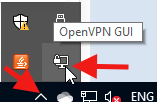
Connect/disconnect
Right-click on OpenVPN GUI icon and choose Connect.
Enter your VPN username and password.
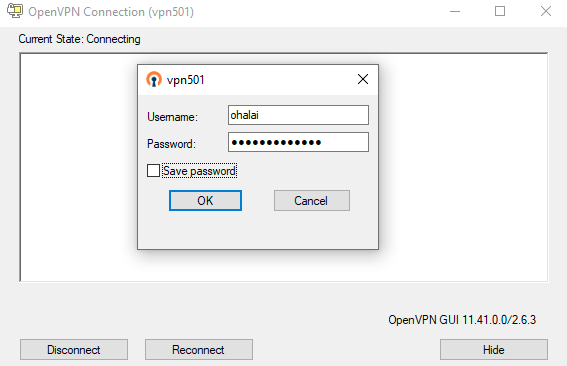
You can get your username/password from VPN Helper app: