MacOS
Installing Tunnelblick
Go to Tunnelblick downloads page and download latest stable version.
Double-click on downloaded file, and then double-click on Tunnelblick installer icon:
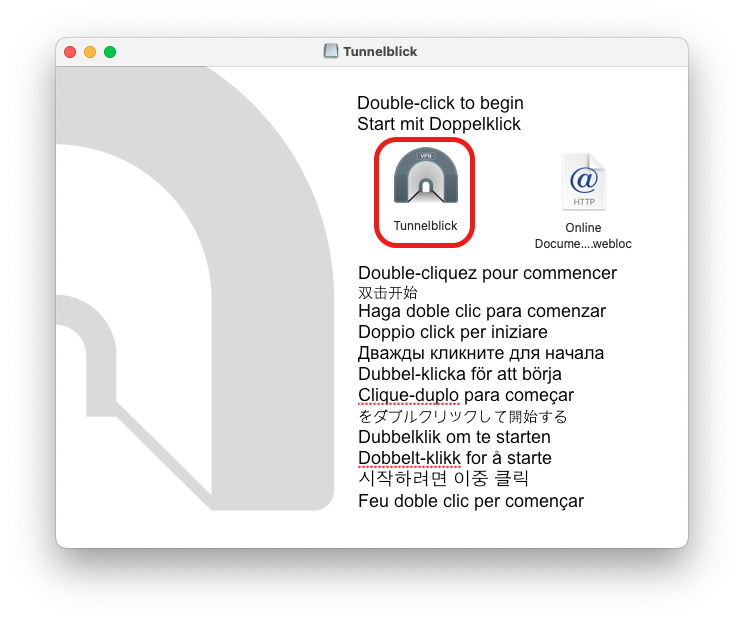
Confirm security warning and enter your system password to continue.
Choose "I have configuration files" and then press Ok.
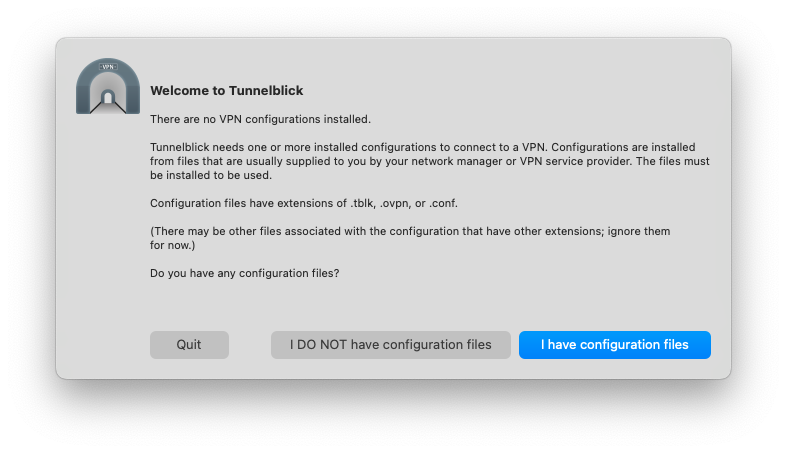
Download configuration file
Choose most appropriate configuration for you and download it:
| Location | File | Description |
|---|---|---|
| Finland | vpn552.ovpn | Connect to Finland VPN servers (recommended for developers/QAs) |
| US | vpn802.ovpn | Connect to US VPN Server |
| Ukraine | vpn910.ovpn | Connect to Ukrainian VPN Server |
Install configuration file
Click on Tunnelblick icon in tray, and select VPN Details.
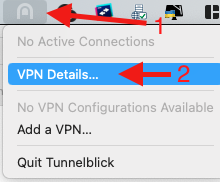
Drag downloaded configuration file into Configuration section of Tunnelblick window.
Select Install only for me, and enter your system password.
Connect
Click on Tunnelblick icon in tray and connect to VPN.
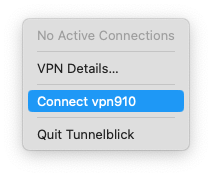
Enter your VPN username and password. You can save username/password in Keychain.
You can get your username/password from VPN Helper app: